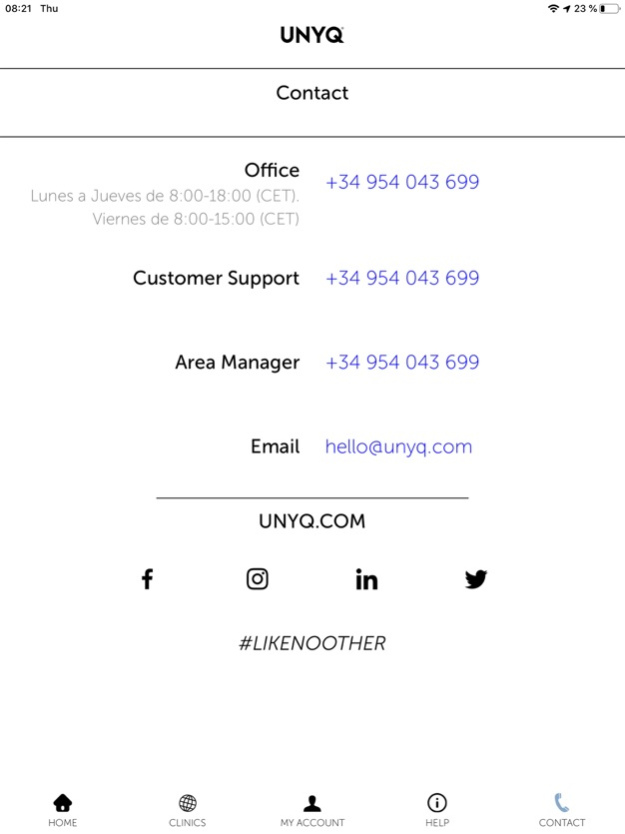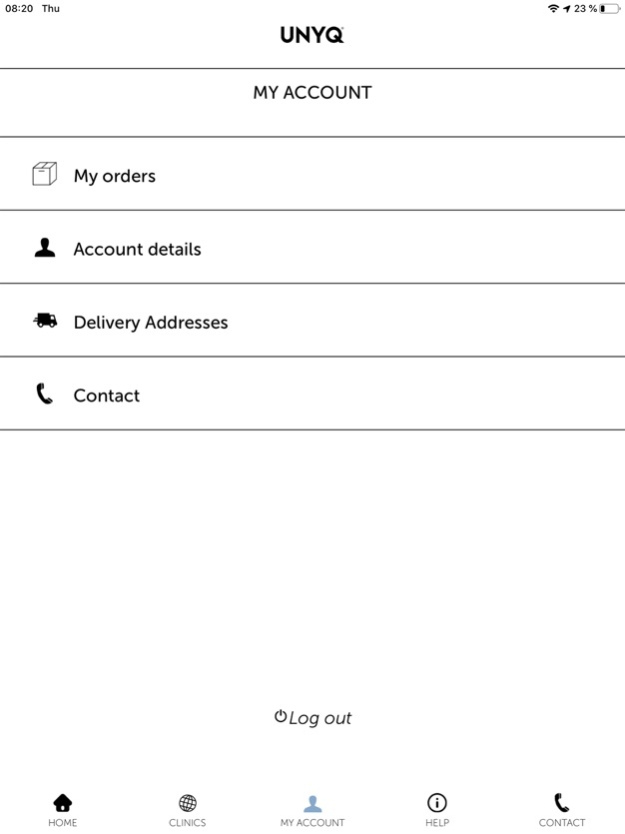UNYQ 3.4
Continue to app
Free Version
Publisher Description
Order UNYQ 3D printed personalized prosthetic covers for your patients without the need for a scanner. The UNYQ App is a simple tool for offering amputees cool prosthetic covers as an alternative to foam or going without a cover.
- Prosthetists can use the UNYQ App to fit patients for UNYQ prosthetic products, place new orders and manage existing orders.
- Users can find on the UNYQ App a full product catalog of UNYQ Wears, save and share product combinations.
Currently the UNYQ App can be used to see and order:
- Above Knee / Transfemoral UNYQ Covers
- Below Knee / Transtibial UNYQ Covers
In the UNYQ App, you can:
- Browse the UNYQ product catalog including prosthetic covers for above knee/transfemoral and below knee/transtibial.
- Capture photos and measurements needed for UNYQ to create UNYQ personalized 3D printed prosthetic covers for your patients, helped by smart guides that show you how to line up your phone camera for each shot. Fit an AK/TF patient with 8 photos and 5 measurements and a BK/TT patient with 4 photos, 3 measurements and 2 videos.
- Place orders for UNYQ prosthetic products and manage existing orders, including tracking order statuses. All the information is sent to UNYQ automatically when you are done; the photos will be uploaded in the background.
- Review and correct the pictures and measurements when needed.
The UNYQ App uses the following functions from your device:
- The App can be used with Wifi connection, 4G or 3G. The features can change depending on connection.
- The App sends the pictures taken in the background, even though the application closes after placing the order. This feature uses battery and Wifi / 4G / 3G connection while it is running.
- For the correct operation of the ordering process, the location of the device needs to be activated.
Sep 8, 2021
Version 3.4
We listened and responded! This new app version includes important improvements on functions and useability. The order process will now be easier and more comfortable.
Now, you will receive notifications with relevant information about your orders.
The App is now more resistant to connectivity issues, and if there is a problem, it will continue to deliver your order request in the background. You will not need to intervene directly.
About UNYQ
UNYQ is a free app for iOS published in the Health & Nutrition list of apps, part of Home & Hobby.
The company that develops UNYQ is unyq. The latest version released by its developer is 3.4.
To install UNYQ on your iOS device, just click the green Continue To App button above to start the installation process. The app is listed on our website since 2021-09-08 and was downloaded 1 times. We have already checked if the download link is safe, however for your own protection we recommend that you scan the downloaded app with your antivirus. Your antivirus may detect the UNYQ as malware if the download link is broken.
How to install UNYQ on your iOS device:
- Click on the Continue To App button on our website. This will redirect you to the App Store.
- Once the UNYQ is shown in the iTunes listing of your iOS device, you can start its download and installation. Tap on the GET button to the right of the app to start downloading it.
- If you are not logged-in the iOS appstore app, you'll be prompted for your your Apple ID and/or password.
- After UNYQ is downloaded, you'll see an INSTALL button to the right. Tap on it to start the actual installation of the iOS app.
- Once installation is finished you can tap on the OPEN button to start it. Its icon will also be added to your device home screen.